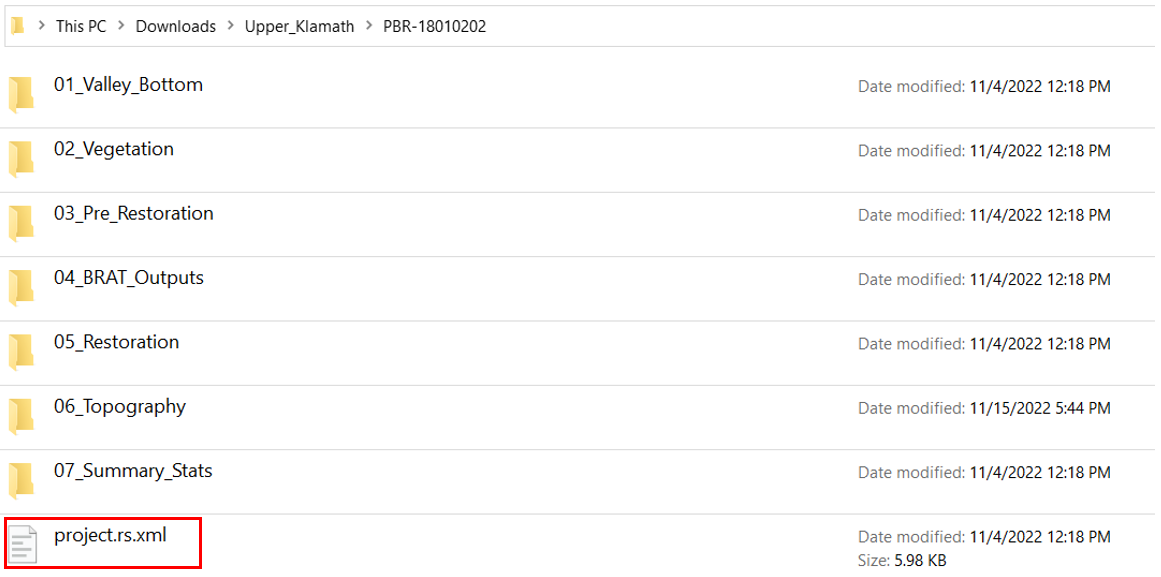RAVE
The PBR model is compatible with the Riverscapes Analysis Viewer and Explorer (RAVE). RAVE allows users to add data into their preferred GIS with meaningful layer order and symbology. Currently, there are three versions of RAVE - QRAVE for QGIS, ArcRAVE for ArcMap, and WebRAVE. More information and installation instructions can be found at the following links.
Data Acquisition
-
Before being able to access data from the Riverscapes Warehouse, users will first need to create an account. Instructions on creating a Riverscapes Warehouse account can be found here.
-
Once an account has been created navigate to the Upper Klamath Program within the Riverscapes Warehouse and select PBR from the Project Type dropdown. From here you can download the model by selecting the
icon or view it via WebRAVE using the
icon.
Data Visualization
Once RAVE has been installed and the model has been downloaded, you can add the data to a map by using the RAVE toolbar.
Simply select the green plus icon and navigate to the project.rs file found within the downloaded PBR model folder.